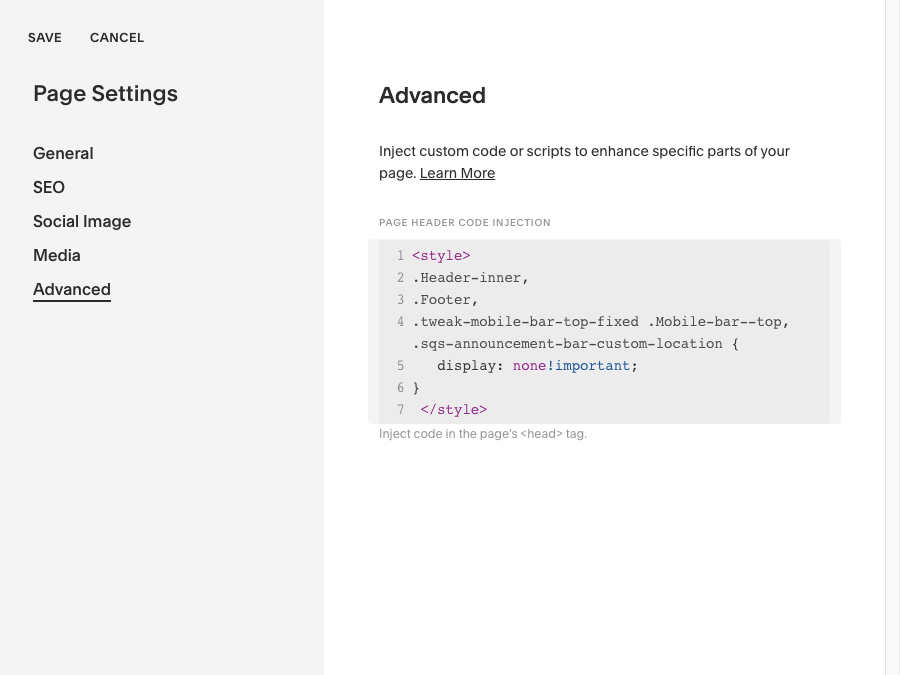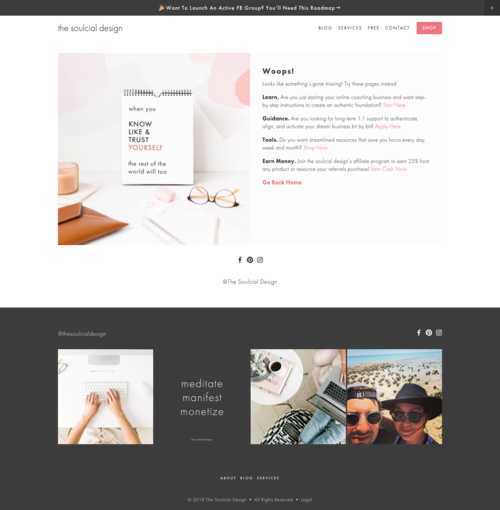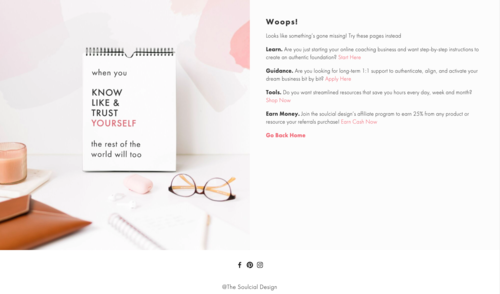How to Hide the Header and Footer of Your Squarespace Website
If you’re an entrepreneur today, you know how important it is to have webinars and opt-in pages that convert! That’s why I love adding a little bit of code that will hide the headers and footers of my Squarespace websites so I can increase subscribers and make sales!
This tutorial is similar to How to Hide a Section on Squarespace and it’s just as easy!
Table of Contents Show
Why You Should Hide Header and Footers
Many people end up paying a third-party, like Lead Pages, to create these pages. These sites are are pricey and sometimes have a learning curve that wastes your time and money.
Creating your pages within Squarespace, gives you all the data and customization you need to learn and build better funnels for your business.
Types of Landing Pages Pages to Hide Headers and Footers
Here’s a list of pages that I would hide Headers & Footers
Thank You Pages
404 Pages
Unsubscribing
Inquiry
Sales Pages for eBooks, Courses, or any digital product
Webinars
Upsell Pages
Hide Headers and Footers
Headers and Footers can be hidden on individual pages, Collection pages like Blogs Posts, Events, or Portfolio pages, or on the entire site. Here’s where you add the code to hide each of these page types or site.
Hide on Individual Pages or Collections
It’s really easy to remove the header and footer on specific pages on your site.
Page Settings
Advanced tab
Copythe 7.0 or 7.1 code from the next section
Paste the code into the text box > Click Save
Hide Headers & Footers on the Entire Site
I’m not sure why anyone would need to hide headers & footers on an entire site, but just in case you need to this is how you do it! Do not do this if you need to hide for individual pages.
From the Main Menu
Design
CSS
Copy the 7.0 or 7.1 code from the next section
Paste the code into the text box > Click Save
Code to hide headers and footers on Squarespace
Code to Hide Headers & Footers on Squarespace 7.0
To Hide the Header
<style type="text/css">
.header-inner {
display: none!important;
}
</style>To Hide the Footer
<style type="text/css">
.footer
{
display: none!important;
}
</style>To hide the announcement bar
<style type="text/css"> .tweak-mobile-bar-top-fixed .Mobile-bar--top, .sqs-announcement-bar-custom-location { display: none!important; } </style>
To hide the Header, Footer, and announcement bar
<style type="text/css"> .Header-inner, .Footer, .tweak-mobile-bar-top-fixed .Mobile-bar--top, .sqs-announcement-bar-custom-location { display: none!important; } </style>
Code to hide headers and footers on Squarespace 7.1
Hide the Header
<style> #header { display: none!important;} </style>
Hide the Footer
<style> #footer-sections { display: none!important;} </style>
Hide the Header & Footer
<style> #header, #footer-sections { display: none!important;} </style>
Here’s a before and after 👇
Troubleshooting Hiding Headers & Footers
There’s a few reasons why the code worn’t work.
You have conflicting code somewhere on your site
Scour your site until you find where the code has gone wrong.
Check the advanced code on individual pages
Check code in the Header & Footer Injections
Check the the site wide code in Custom CSS
You might need to copy all the code, and add each piece until you see the error occurs again.
Squarespace is making updates and is preventing the code to work.
But for option two, just wait it out and it should be back eventually.
There you have it! A very simple hack that will keep people on your site and that will convert your audience when you’re trying to grow your business while saving money!
I also use this hack to create my own email optin pages so I can send my subscribers my freebies! If you want to learn how to send your lead magnet with ConvertKit check out this helpful tutorial!
Leave a comment down below and let me know if this was helpful
Squarespace Post You Might Like
Are You On Pinterest?
If you enjoyed this post please share it, thanks!